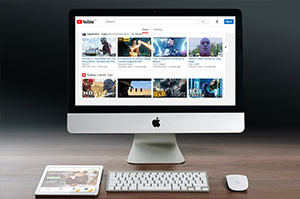Online Video Downloader allows you accessing videos from YouTube in offline mode. The process is just a few clicks and does not require any user registration or change in device settings.
Downloading videos has always been a cumbersome process; the waiting time has been a big pain. But, times have changed. Now there is an online video downloader facility available. The videos can be downloaded and saved in the desired format real fast and as many times as required. No questions asked.
What this Downloader is all about?
A video download tool is just a website. A page just like any other that you visit when you surf the internet through the browser of your choice. Thus, it neither demands any changes in the device settings nor does it require any installation. You come across a video, you like it and that is all! Simply go to the video download tool site and paste its URL. You can have access to your favorite video whenever you desire. The downloading is largely used for the videos available at Youtube, Facebook, Instagram and so on. Thus, the tool is also popular as Youtube Video Downloader.
How and why to use Video downloading tool
The Youtube Downloader is used by people for various reasons. Some want offline access to the content they like so that they use their data limit for some other purposes. Others want to create an offline entertainment library of their own which they can access while commuting or flying. There are a few others that see the videos available over the social media platforms as massive resource. They download the videos, edit and redesign them using various enhancers and sometimes, break them into smaller versions to create more content off it.
Whatever the reason is, one thing that the downloader saves the user from is getting permission from the video owner. The tool allows the user to work anonymously without sounding like a stalker to anybody. It works only for those videos that are open to public and have no copyright issues. Thus, the user can download the videos without going through the permission process.
Youtube download tool, as mentioned before, is nothing but a website. Thus, it can be used without registering your details. You need not pay even a single penny for creating an offline backup of the video you like. This tool is quite useful for those content marketers who want to curate the best content from the social media and share it on other platforms to meet their objectives while giving the due credit to the owner of the video.
The process is very simple and does not require any installation wizard. It comprises of steps mentioned below:
- a. Go to YouTube or any social media account of your choice
- b. You may select the videos from the home page or go to channel that you are following
- c. Hover over the video and right click on it. You will find option ‘Copy Link Address’.
- d. Click this option and open the downloader in another tab.
- e. Go to the text bar given in the home page of the downloader and right click on it to select the paste option and then click ‘download’.
This is all you need to do to have an offline version of Youtube or any other video. The video downloader works well with all browsers and is compatible with all devices too.