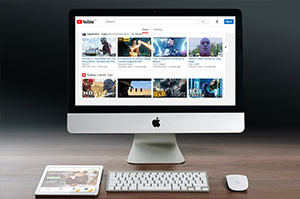An iPhone is the most popular device that is used by millions of people in the USA and worldwide. At the same time Instagram is one of the most popular social media platforms and is a giving a tough time to Whatsapp. Though the device has many capabilities, how does one download an Instagram video to the iPhone? Instagram has no official solutions to download videos due to copyright and distribution policies. However, there are some back channel methods to download videos. If you want to download Instagram videos directly to your Photos app, you will need to update your iPhone to iOS 12 and install the shortcuts.
Benefits of shortcuts
The shortcuts on Apple phones OS allows you to develop complex and useful tasks that can run automatically on your iPhone. This was only possible on desktop computers previously but now it is possible on your smart phone as well. With this kind of technology you can download almost any type of video that you can find on Instagram to your iPhone. This is possible provided you have the right kind of shortcut.
Add the SMD 3.5.8 shortcut in order to download videos on Instagram to your iPhone. When you download this shortcut, click on the link to activate it. Further, click on get shortcut and you will be greeted by a screen that gives you an option to ‘Auto-save’. If you choose this option you can Auto-save downloads to photos app automatically.
The process is very simple and is a no-brainer actually. These days with so many amazing apps, it is no rocket science to download videos. Technology always finds a solution to things that seem impossible otherwise. The only thing to keep in mind is always download from trustworthy websites like Instagram so that you don’t end up downloading viruses and malware along with the video as well.